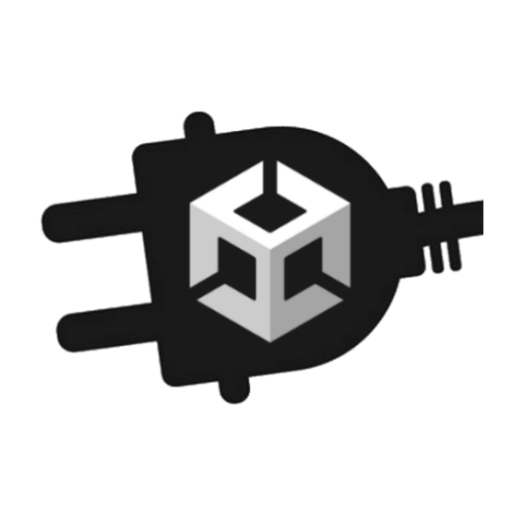 Unity Code Assist
Unity Code Assist
Get
Version Comparison
Unity Code Assist is compatible with both Visual Studio and VS Code. Missing features of VS Code will be implemented by time.
Unity Code Assist has two version, full and lite. Full version has all of the features available and lite version (for VS Code) has limited features.
-
Code Completion
More content for code completion (aka IntelliSense) which is specialized for common Unity APIs and your own projects.
Visual Studio VS Code Feature Lite Full Lite Full Application.LoadLevel() Application.UnloadLevel() ApplicationTitleDescriptor.activeSceneName BatchFilterSettings.layer Canvas.sortingLayerName Canvas.sortingLayerID Canvas.sortingOrder Component.SendMessage() Component.SendMessageUpwards() Component.BroadcastMessage() Component.tag Component.CompareTag() ContentBuildInterface.CalculatePlayerDependenciesForScene() ContentBuildInterface.PrepareScene() ContentBuildInterface.WriteSceneSerializedFile() ContentLoadInterface.LoadSceneAsync() [ContextMenuItem()] EditorApplication.currentScene EditorApplication.OpenScene() EditorApplication.OpenSceneAdditive() EditorApplication.SaveScene() EditorBuildSettingsScene.path EditorGUI.LayerField() EditorGUI.TagField() EditorGUILayout.EditorToolbar() EditorGUILayout.ToolContextToolbar() EditorGUILayout.LayerField() EditorGUILayout.TagField() EditorSceneManager.LoadSceneAsyncInPlayMode() EditorSceneManager.LoadSceneInPlayMode() EditorSceneManager.OpenPreviewScene() EditorSceneManager.OpenScene() EditorSceneManager.SaveScene() EditorToolManager.GetComponentContext() EditorTools.SetActiveTool() EditorWindow.GetWindow() EditorWindow.GetWindowWithRect() EditorWindow.CreateWindow() EditorWindow.HasOpenInstances() EditorWindow.FocusWindowIfItsOpen() GameObject.SendMessage() GameObject.SendMessageUpwards() GameObject.BroadcastMessage() GameObject.layer GameObject.tag GameObject.CompareTag() GameObject.FindWithTag() GameObject.FindGameObjectWithTag() GameObject.FindGameObjectsWithTag() Graphics.DrawMesh() Graphics.DrawMeshInstanced() Graphics.DrawMeshInstancedIndirect() Graphics.DrawProcedural() Graphics.DrawProceduralIndirect() Graphics.DrawMeshInstancedProcedural() GraphicsToolLifetimeAnalytic.WindowClosed() GraphicsToolLifetimeAnalytic.WindowOpened() GraphicsToolUsageAnalytic.ActionPerformed() Input.GetAxis() Input.GetAxisRaw() Input.GetButton() Input.GetButtonUp() Input.GetButtonDown() Input.GetKey() Input.GetKeyUp() Input.GetKeyDown() Input.GetMouseButton() Input.GetMouseButtonDown() Input.GetMouseButtonUp() Input.IsJoystickPreconfigured() InputWrapper.GetAxisRaw() InputWrapper.GetButtonDown() InputWrapper.GetMouseButton() InputWrapper.GetMouseButtonDown() InputWrapper.GetMouseButtonUp() ISceneTemplatePipeline.AfterTemplateInstantiation() ISceneTemplatePipeline.BeforeTemplateInstantiation() LayerMask.LayerToName() LayerMask.NameToLayer() LayerMask.GetMask() Light.GetLights() MonoBehaviour.CancelInvoke() MonoBehaviour.Invoke() MonoBehaviour.InvokeRepeating() MonoBehaviour.IsInvoking() MonoBehaviour.StartCoroutine() MonoBehaviour.StopCoroutine() [ObjectSelectorHandlerWithTags()] OverlayCanvas.ShowPopup() OverlayCanvas.ShowPopupAtMouse() Physics.GetIgnoreLayerCollision() Physics.IgnoreLayerCollision() Physics2D.GetIgnoreLayerCollision() Physics2D.GetLayerCollisionMask() Physics2D.SetLayerCollisionMask() Physics2D.IgnoreLayerCollision() PhysicsVisualizationSettings.GetShowCollisionLayer() PhysicsVisualizationSettings.SetShowCollisionLayer() PopupWindowBase.Show() RayTracingAABBsInstanceConfig.layer RayTracingGeometryInstanceConfig.layer RayTracingMeshInstanceConfig.layer Renderer.sortingLayerName Renderer.sortingLayerID Renderer.sortingOrder RenderingLayerMask.GetMask() RenderingLayerMask.NameToRenderingLayer() RenderingLayerMask.RenderingLayerToName() RenderParams.layer Scene.buildIndex Scene.name Scene.path SceneDependencyInfo.scene SceneManager.GetSceneByBuildIndex() SceneManager.GetSceneByName() SceneManager.GetSceneByPath() SceneManager.LoadScene() SceneManager.LoadSceneAsync() SceneManager.UnloadSceneAsync() SceneManager.UnloadScene() SceneSetup.path SceneTemplatePipelineAdapter.AfterTemplateInstantiation() SceneTemplatePipelineAdapter.BeforeTemplateInstantiation() SceneTemplateService.Instantiate() SceneUtility.GetBuildIndexByScenePath() SceneUtility.GetScenePathByBuildIndex() SceneView.AddOverlayToActiveView() SceneView.RemoveOverlayFromActiveView() ScriptableCullingParameters.GetLayerCullingDistance() ScriptableCullingParameters.SetLayerCullingDistance() SortingGroup.sortingLayerName SortingGroup.sortingLayerID SortingGroup.sortingOrder SortingLayer.name SortingLayer.NameToID() SortingLayer.GetLayerValueFromName() SortingLayer.id SortingLayer.IDToName() SortingLayer.GetLayerValueFromID() SortingLayer.IsValid() SortingLayer.value TagHandle.GetExistingTag() ToolManager.SetActiveTool() ToolManager.SetActiveContext() WriteSceneParameters.scenePath Animation.this[] Animation.Blend() Animation.CrossFade() Animation.CrossFadeQueued() Animation.GetClip() Animation.IsPlaying() Animation.Play() Animation.PlayQueued() Animation.RemoveClip() Animation.Rewind() Animation.Stop() AnimationEvent.functionName AnimationLayerMixerPlayable.IsLayerAdditive() AnimationLayerMixerPlayable.SetLayerAdditive() AnimationLayerMixerPlayable.SetLayerMaskFromAvatarMask() AnimationState.name Animator.CrossFade() Animator.CrossFadeInFixedTime() Animator.Play() Animator.PlayInFixedTime() Animator.GetAnimatorTransitionInfo() Animator.GetBehaviours() Animator.GetCurrentAnimatorClipInfo() Animator.GetCurrentAnimatorClipInfoCount() Animator.GetCurrentAnimationClipState() Animator.GetCurrentAnimatorStateInfo() Animator.GetLayerName() Animator.GetLayerWeight() Animator.GetNextAnimatorClipInfo() Animator.GetNextAnimatorClipInfoCount() Animator.GetNextAnimationClipState() Animator.GetNextAnimatorStateInfo() Animator.HasState() Animator.IsInTransition() Animator.SetLayerWeight() Animator.GetLayerIndex() Animator.GetBehaviour() Animator.GetBool() Animator.GetFloat() Animator.GetInteger() Animator.IsParameterControlledByCurve() Animator.ResetTrigger() Animator.SetBool() Animator.SetFloat() Animator.SetInteger() Animator.SetTrigger() Animator.GetParameter() AnimatorCondition.parameter AnimatorController.AddEffectiveStateMachineBehaviour() AnimatorController.AddMotion() AnimatorController.CreateBlendTreeInController() AnimatorController.GetStateEffectiveBehaviours() AnimatorController.GetStateEffectiveMotion() AnimatorController.SetStateEffectiveBehaviours() AnimatorController.SetStateEffectiveMotion() AnimatorController.GetBehaviours() AnimatorController.RemoveLayer() AnimatorController.RemoveParameter() AnimatorControllerLayer.name AnimatorControllerLayer.syncedLayerIndex AnimatorControllerParameter.name AnimatorControllerParameter.nameHash AnimatorControllerPlayable.CrossFade() AnimatorControllerPlayable.CrossFadeInFixedTime() AnimatorControllerPlayable.Play() AnimatorControllerPlayable.PlayInFixedTime() AnimatorControllerPlayable.GetAnimatorTransitionInfo() AnimatorControllerPlayable.GetCurrentAnimatorClipInfo() AnimatorControllerPlayable.GetCurrentAnimatorClipInfoCount() AnimatorControllerPlayable.GetCurrentAnimatorStateInfo() AnimatorControllerPlayable.GetLayerName() AnimatorControllerPlayable.GetLayerWeight() AnimatorControllerPlayable.GetNextAnimatorClipInfo() AnimatorControllerPlayable.GetNextAnimatorClipInfoCount() AnimatorControllerPlayable.GetNextAnimatorStateInfo() AnimatorControllerPlayable.HasState() AnimatorControllerPlayable.IsInTransition() AnimatorControllerPlayable.SetLayerWeight() AnimatorControllerPlayable.GetLayerIndex() AnimatorControllerPlayable.GetBool() AnimatorControllerPlayable.GetFloat() AnimatorControllerPlayable.GetInteger() AnimatorControllerPlayable.IsParameterControlledByCurve() AnimatorControllerPlayable.ResetTrigger() AnimatorControllerPlayable.SetBool() AnimatorControllerPlayable.SetFloat() AnimatorControllerPlayable.SetInteger() AnimatorControllerPlayable.SetTrigger() AnimatorControllerPlayable.GetParameter() AnimatorOverrideController.this[] AnimatorState.cycleOffsetParameter AnimatorState.mirrorParameter AnimatorState.speedParameter AnimatorState.timeParameter AnimatorState.tag AnimatorState.nameHash AnimatorState.AddStateMachineBehaviour() AnimatorStateInfo.IsName() AnimatorStateInfo.IsTag() AnimatorStateInfo.fullPathHash AnimatorStateInfo.shortNameHash AnimatorStateInfo.tagHash AnimatorStateMachine.AddStateMachineBehaviour() AnimatorTransitionBase.AddCondition() AnimatorTransitionInfo.IsName() AnimatorTransitionInfo.IsUserName() AnimatorTransitionInfo.fullPathHash AnimatorTransitionInfo.nameHash AnimatorTransitionInfo.userNameHash BlendTree.blendParameter BlendTree.blendParameterY ChildMotion.directBlendParameter Component.GetComponent() Component.GetComponents() Component.TryGetComponent() Component.GetComponentInChildren() Component.GetComponentsInChildren() Component.GetComponentInParent() Component.GetComponentsInParent() EditorPrefs.DeleteKey() EditorPrefs.GetBool() EditorPrefs.GetFloat() EditorPrefs.GetInt() EditorPrefs.GetString() EditorPrefs.HasKey() EditorPrefs.SetBool() EditorPrefs.SetFloat() EditorPrefs.SetInt() EditorPrefs.SetString() GameObject.GetComponent() GameObject.GetComponents() GameObject.TryGetComponent() GameObject.GetComponentAtIndex() GameObject.GetComponentInChildren() GameObject.GetComponentsInChildren() GameObject.GetComponentInParent() GameObject.GetComponentsInParent() GameObjectRecorder.BindComponent() GameObjectRecorder.BindComponentsOfType() GlobalKeyword.Create() GlobalKeyword.GlobalKeyword() GlobalKeyword.name Graphics.DrawTexture() Graphics.Blit() HumanBone.humanName HumanTrait.BoneFromMuscle() HumanTrait.GetBoneDefaultHierarchyMass() HumanTrait.GetMuscleDefaultMax() HumanTrait.GetMuscleDefaultMin() HumanTrait.GetParentBone() HumanTrait.MuscleFromBone() HumanTrait.RequiredBone() LocalKeyword.name LocalKeyword.LocalKeyword() LocalKeywordSpace.FindKeyword() Material.ApplyPropertyOverride() Material.DisableKeyword() Material.EnableKeyword() Material.FindPass() Material.GetPassName() Material.GetShaderPassEnabled() Material.GetTextureOffset() Material.GetTextureScale() Material.IsKeywordEnabled() Material.IsPropertyLocked() Material.IsPropertyLockedByAncestor() Material.IsPropertyOverriden() Material.RevertPropertyOverride() Material.SetPass() Material.SetPropertyLock() Material.SetShaderPassEnabled() Material.SetTextureOffset() Material.SetTextureScale() Material.GetColor() Material.HasColor() Material.SetColor() Material.GetFloat() Material.HasFloat() Material.SetFloat() Material.GetInt() Material.HasInt() Material.SetInt() Material.GetInteger() Material.HasInteger() Material.SetInteger() Material.GetTexture() Material.HasTexture() Material.SetTexture() Material.GetVector() Material.HasVector() Material.SetVector() Material.HasProperty() MaterialDescription.TryGetProperty() MaterialDescription.TryGetAnimationCurve() MaterialDescription.HasAnimationCurveInClip() MaterialDescription.HasAnimationCurve() MaterialEditor.GetColor() MaterialEditor.SetColor() MaterialEditor.ColorProperty() MaterialEditor.GetFloat() MaterialEditor.SetFloat() MaterialEditor.FloatProperty() MaterialEditor.GetTexture() MaterialEditor.SetTexture() MaterialEditor.TextureProperty() MaterialEditor.GetVector() MaterialEditor.SetVector() MaterialEditor.VectorProperty() MaterialEditor.GetTextureScale() MaterialEditor.GetTextureOffset() MaterialEditor.SetTextureScale() MaterialEditor.SetTextureOffset() MaterialEditor.RangeProperty() MaterialEditor.ShaderProperty() MaterialEditor.GetMaterialProperty() MaterialPropertyBlock.AddColor() MaterialPropertyBlock.GetColor() MaterialPropertyBlock.HasColor() MaterialPropertyBlock.SetColor() MaterialPropertyBlock.AddFloat() MaterialPropertyBlock.GetFloat() MaterialPropertyBlock.HasFloat() MaterialPropertyBlock.SetFloat() MaterialPropertyBlock.GetInt() MaterialPropertyBlock.HasInt() MaterialPropertyBlock.SetInt() MaterialPropertyBlock.GetInteger() MaterialPropertyBlock.HasInteger() MaterialPropertyBlock.SetInteger() MaterialPropertyBlock.AddTexture() MaterialPropertyBlock.GetTexture() MaterialPropertyBlock.HasTexture() MaterialPropertyBlock.SetTexture() MaterialPropertyBlock.AddVector() MaterialPropertyBlock.GetVector() MaterialPropertyBlock.HasVector() MaterialPropertyBlock.SetVector() MaterialPropertyBlock.HasProperty() PassIdentifier.PassIndex PassIdentifier.PassIdentifier() PickingObject.TryGetComponent() PlayerPrefs.DeleteKey() PlayerPrefs.GetFloat() PlayerPrefs.GetInt() PlayerPrefs.GetString() PlayerPrefs.HasKey() PlayerPrefs.SetFloat() PlayerPrefs.SetInt() PlayerPrefs.SetString() [RequireComponent()] Shader.FindPassTagValue() Shader.FindPropertyIndex() Shader.FindTextureStack() Shader.GetPropertyAttributes() Shader.GetPropertyDefaultFloatValue() Shader.GetPropertyDefaultVectorValue() Shader.GetPropertyDescription() Shader.GetPropertyFlags() Shader.GetPropertyName() Shader.GetPropertyNameId() Shader.GetPropertyRangeLimits() Shader.GetPropertyTextureDefaultName() Shader.GetPropertyTextureDimension() Shader.GetPropertyType() Shader.PropertyToID() Shader.EnableKeyword() Shader.DisableKeyword() Shader.IsKeywordEnabled() ShaderUtil.CompilePass() ShaderUtil.GetPropertyDescription() ShaderUtil.GetPropertyName() ShaderUtil.GetPropertyType() ShaderUtil.GetRangeLimits() ShaderUtil.GetTexDim() ShaderUtil.IsPassCompiled() ShaderUtil.IsShaderPropertyHidden() ShaderUtil.IsShaderPropertyNonModifiableTexureProperty() Stage.FindComponentOfType() Stage.FindComponentsOfType() StageHandle.FindComponentOfType() StageHandle.FindComponentsOfType() StateMachineBehaviour.OnStateEnter() StateMachineBehaviour.OnStateExit() StateMachineBehaviour.OnStateIK() StateMachineBehaviour.OnStateMove() StateMachineBehaviour.OnStateUpdate() StateMachineBehaviourContext.layerIndex Transform.Find() Transform.FindChild() Transform.GetChild() -
Inline Visuals
Displays visual information about your scene data and assets.
Visual Studio VS Code Feature Lite Full Lite Full Color Picker (for hex code) Script fields (Inspector data) BatchFilterSettings.layer BatchFilterSettings.renderingLayerMask BoxcastCommand.layerMask BoxcastCommand.BoxcastCommand() Camera.cullingMask Camera.eventMask Canvas.sortingLayerID Canvas.sortingOrder CapsulecastCommand.layerMask CapsulecastCommand.CapsulecastCommand() Collider2D.Raycast() Collider2D.IsTouchingLayers() EditorGUILayout.LayerField() FilteringSettings.renderingLayerMask FilteringSettings.layerMask FilteringSettings.FilteringSettings() GameObject.layer Input.GetAxis() Input.GetAxisRaw() Input.GetButton() Input.GetButtonUp() Input.GetButtonDown() Input.GetKey() Input.GetKeyUp() Input.GetKeyDown() Input.GetMouseButton() Input.GetMouseButtonDown() Input.GetMouseButtonUp() InputWrapper.GetAxisRaw() InputWrapper.GetButtonDown() InputWrapper.GetMouseButton() InputWrapper.GetMouseButtonDown() InputWrapper.GetMouseButtonUp() LayerMask.LayerToName() Light.renderingLayerMask Light.cullingMask Physics.GetIgnoreLayerCollision() Physics.IgnoreLayerCollision() Physics.BoxCast() Physics.BoxCastAll() Physics.BoxCastNonAlloc() Physics.CapsuleCast() Physics.CapsuleCastAll() Physics.CapsuleCastNonAlloc() Physics.CheckBox() Physics.CheckCapsule() Physics.CheckSphere() Physics.Linecast() Physics.OverlapBox() Physics.OverlapCapsule() Physics.OverlapCapsuleNonAlloc() Physics.OverlapSphere() Physics.OverlapSphereNonAlloc() Physics.SphereCast() Physics.SphereCastAll() Physics.SphereCastNonAlloc() Physics.Raycast() Physics.RaycastAll() Physics.RaycastNonAlloc() Physics2D.GetIgnoreLayerCollision() Physics2D.GetLayerCollisionMask() Physics2D.SetLayerCollisionMask() Physics2D.IgnoreLayerCollision() Physics2D.BoxCast() Physics2D.BoxCastAll() Physics2D.BoxCastNonAlloc() Physics2D.CapsuleCast() Physics2D.CapsuleCastAll() Physics2D.CapsuleCastNonAlloc() Physics2D.CircleCast() Physics2D.CircleCastAll() Physics2D.CircleCastNonAlloc() Physics2D.GetRayIntersection() Physics2D.GetRayIntersectionAll() Physics2D.GetRayIntersectionNonAlloc() Physics2D.IsTouchingLayers() Physics2D.Linecast() Physics2D.LinecastAll() Physics2D.LinecastNonAlloc() Physics2D.OverlapArea() Physics2D.OverlapAreaAll() Physics2D.OverlapAreaNonAlloc() Physics2D.OverlapBox() Physics2D.OverlapBoxAll() Physics2D.OverlapBoxNonAlloc() Physics2D.OverlapCapsule() Physics2D.OverlapCapsuleAll() Physics2D.OverlapCapsuleNonAlloc() Physics2D.OverlapCircle() Physics2D.OverlapCircleAll() Physics2D.OverlapCircleNonAlloc() Physics2D.OverlapPoint() Physics2D.OverlapPointAll() Physics2D.OverlapPointNonAlloc() Physics2D.Raycast() Physics2D.RaycastAll() Physics2D.RaycastNonAlloc() PhysicsScene.BoxCast() PhysicsScene.CapsuleCast() PhysicsScene.OverlapBox() PhysicsScene.OverlapCapsule() PhysicsScene.OverlapSphere() PhysicsScene.Raycast() PhysicsScene.SphereCast() PhysicsScene2D.BoxCast() PhysicsScene2D.CapsuleCast() PhysicsScene2D.CircleCast() PhysicsScene2D.GetRayIntersection() PhysicsScene2D.Linecast() PhysicsScene2D.OverlapArea() PhysicsScene2D.OverlapBox() PhysicsScene2D.OverlapCapsule() PhysicsScene2D.OverlapCircle() PhysicsScene2D.OverlapCollider() PhysicsScene2D.OverlapPoint() PhysicsScene2D.Raycast() PhysicsVisualizationSettings.GetShowCollisionLayer() PhysicsVisualizationSettings.SetShowCollisionLayer() Projector.ignoreLayers QueryParameters.layerMask QueryParameters.QueryParameters() RaycastCommand.layerMask RaycastCommand.RaycastCommand() RayTracingAABBsInstanceConfig.layer RayTracingGeometryInstanceConfig.layer RayTracingGeometryInstanceConfig.renderingLayerMask RayTracingInstanceCullingTest.layerMask RayTracingMeshInstanceConfig.layer RayTracingMeshInstanceConfig.renderingLayerMask ReflectionProbe.cullingMask Renderer.renderingLayerMask Renderer.sortingLayerID Renderer.sortingOrder RendererListDesc.renderingLayerMask RendererListDesc.layerMask RenderingLayerMask.RenderingLayerToName() RenderParams.layer RenderParams.renderingLayerMask Rigidbody2D.IsTouchingLayers() Scene.buildIndex SceneManager.GetSceneByBuildIndex() SceneManager.LoadScene() SceneManager.LoadSceneAsync() SceneManager.UnloadScene() SceneManager.UnloadSceneAsync() SceneUtility.GetScenePathByBuildIndex() ScriptableCullingParameters.GetLayerCullingDistance() ScriptableCullingParameters.SetLayerCullingDistance() ScriptableCullingParameters.cullingMask SortingGroup.sortingLayerID SortingGroup.sortingOrder SortingLayer.id SortingLayer.IDToName() SortingLayer.GetLayerValueFromID() SortingLayer.IsValid() SortingLayer.value SpherecastCommand.layerMask SpherecastCommand.SpherecastCommand() Terrain.renderingLayerMask AnimationLayerMixerPlayable.IsLayerAdditive() AnimationLayerMixerPlayable.SetLayerAdditive() AnimationLayerMixerPlayable.SetLayerMaskFromAvatarMask() Animator.CrossFade() Animator.CrossFadeInFixedTime() Animator.Play() Animator.PlayInFixedTime() Animator.GetAnimatorTransitionInfo() Animator.GetCurrentAnimatorClipInfo() Animator.GetCurrentAnimatorClipInfoCount() Animator.GetCurrentAnimationClipState() Animator.GetCurrentAnimatorStateInfo() Animator.GetLayerName() Animator.GetLayerWeight() Animator.GetNextAnimatorClipInfo() Animator.GetNextAnimatorClipInfoCount() Animator.GetNextAnimationClipState() Animator.GetNextAnimatorStateInfo() Animator.HasState() Animator.IsInTransition() Animator.SetLayerWeight() Animator.GetBool() Animator.GetFloat() Animator.GetInteger() Animator.IsParameterControlledByCurve() Animator.ResetTrigger() Animator.SetBool() Animator.SetFloat() Animator.SetInteger() Animator.SetTrigger() Animator.GetParameter() AnimatorController.RemoveLayer() AnimatorController.RemoveParameter() AnimatorControllerLayer.syncedLayerIndex AnimatorControllerParameter.nameHash AnimatorControllerPlayable.CrossFade() AnimatorControllerPlayable.CrossFadeInFixedTime() AnimatorControllerPlayable.Play() AnimatorControllerPlayable.PlayInFixedTime() AnimatorControllerPlayable.GetAnimatorTransitionInfo() AnimatorControllerPlayable.GetCurrentAnimatorClipInfo() AnimatorControllerPlayable.GetCurrentAnimatorClipInfoCount() AnimatorControllerPlayable.GetCurrentAnimatorStateInfo() AnimatorControllerPlayable.GetLayerName() AnimatorControllerPlayable.GetLayerWeight() AnimatorControllerPlayable.GetNextAnimatorClipInfo() AnimatorControllerPlayable.GetNextAnimatorClipInfoCount() AnimatorControllerPlayable.GetNextAnimatorStateInfo() AnimatorControllerPlayable.HasState() AnimatorControllerPlayable.IsInTransition() AnimatorControllerPlayable.SetLayerWeight() AnimatorControllerPlayable.GetBool() AnimatorControllerPlayable.GetFloat() AnimatorControllerPlayable.GetInteger() AnimatorControllerPlayable.IsParameterControlledByCurve() AnimatorControllerPlayable.ResetTrigger() AnimatorControllerPlayable.SetBool() AnimatorControllerPlayable.SetFloat() AnimatorControllerPlayable.SetInteger() AnimatorControllerPlayable.SetTrigger() AnimatorControllerPlayable.GetParameter() AnimatorState.nameHash AnimatorStateInfo.fullPathHash AnimatorStateInfo.shortNameHash AnimatorStateInfo.tagHash AnimatorTransitionInfo.fullPathHash AnimatorTransitionInfo.nameHash AnimatorTransitionInfo.userNameHash EditorPrefs.DeleteKey() EditorPrefs.GetBool() EditorPrefs.GetFloat() EditorPrefs.GetInt() EditorPrefs.GetString() EditorPrefs.HasKey() EditorPrefs.SetBool() EditorPrefs.SetFloat() EditorPrefs.SetInt() EditorPrefs.SetString() Graphics.DrawTexture() Graphics.Blit() HumanTrait.BoneFromMuscle() HumanTrait.GetBoneDefaultHierarchyMass() HumanTrait.GetMuscleDefaultMax() HumanTrait.GetMuscleDefaultMin() HumanTrait.GetParentBone() HumanTrait.MuscleFromBone() HumanTrait.RequiredBone() Material.ApplyPropertyOverride() Material.GetTextureOffset() Material.GetTextureScale() Material.IsPropertyLocked() Material.IsPropertyLockedByAncestor() Material.IsPropertyOverriden() Material.RevertPropertyOverride() Material.SetPropertyLock() Material.SetTextureOffset() Material.SetTextureScale() Material.GetColor() Material.HasColor() Material.SetColor() Material.GetFloat() Material.HasFloat() Material.SetFloat() Material.GetInt() Material.HasInt() Material.SetInt() Material.GetInteger() Material.HasInteger() Material.SetInteger() Material.GetTexture() Material.HasTexture() Material.SetTexture() Material.GetVector() Material.HasVector() Material.SetVector() Material.HasProperty() Material.GetPassName() Material.SetPass() MaterialDescription.TryGetProperty() MaterialDescription.TryGetAnimationCurve() MaterialDescription.HasAnimationCurveInClip() MaterialDescription.HasAnimationCurve() MaterialEditor.GetColor() MaterialEditor.SetColor() MaterialEditor.ColorProperty() MaterialEditor.GetFloat() MaterialEditor.SetFloat() MaterialEditor.FloatProperty() MaterialEditor.GetTexture() MaterialEditor.SetTexture() MaterialEditor.TextureProperty() MaterialEditor.GetVector() MaterialEditor.SetVector() MaterialEditor.VectorProperty() MaterialEditor.GetTextureScale() MaterialEditor.GetTextureOffset() MaterialEditor.SetTextureScale() MaterialEditor.SetTextureOffset() MaterialEditor.RangeProperty() MaterialEditor.ShaderProperty() MaterialEditor.GetMaterialProperty() MaterialPropertyBlock.AddColor() MaterialPropertyBlock.GetColor() MaterialPropertyBlock.HasColor() MaterialPropertyBlock.SetColor() MaterialPropertyBlock.AddFloat() MaterialPropertyBlock.GetFloat() MaterialPropertyBlock.HasFloat() MaterialPropertyBlock.SetFloat() MaterialPropertyBlock.GetInt() MaterialPropertyBlock.HasInt() MaterialPropertyBlock.SetInt() MaterialPropertyBlock.GetInteger() MaterialPropertyBlock.HasInteger() MaterialPropertyBlock.SetInteger() MaterialPropertyBlock.AddTexture() MaterialPropertyBlock.GetTexture() MaterialPropertyBlock.HasTexture() MaterialPropertyBlock.SetTexture() MaterialPropertyBlock.AddVector() MaterialPropertyBlock.GetVector() MaterialPropertyBlock.HasVector() MaterialPropertyBlock.SetVector() MaterialPropertyBlock.HasProperty() PassIdentifier.PassIndex PassIdentifier.PassIdentifier() PlayerPrefs.DeleteKey() PlayerPrefs.GetFloat() PlayerPrefs.GetInt() PlayerPrefs.GetString() PlayerPrefs.HasKey() PlayerPrefs.SetFloat() PlayerPrefs.SetInt() PlayerPrefs.SetString() Shader.FindPropertyIndex() Shader.FindTextureStack() Shader.GetPropertyAttributes() Shader.GetPropertyDefaultFloatValue() Shader.GetPropertyDefaultVectorValue() Shader.GetPropertyDescription() Shader.GetPropertyFlags() Shader.GetPropertyName() Shader.GetPropertyNameId() Shader.GetPropertyRangeLimits() Shader.GetPropertyTextureDefaultName() Shader.GetPropertyTextureDimension() Shader.GetPropertyType() Shader.PropertyToID() Shader.FindPassTagValue() ShaderUtil.CompilePass() ShaderUtil.GetPropertyDescription() ShaderUtil.GetPropertyName() ShaderUtil.GetPropertyType() ShaderUtil.GetRangeLimits() ShaderUtil.GetTexDim() ShaderUtil.IsPassCompiled() ShaderUtil.IsShaderPropertyHidden() ShaderUtil.IsShaderPropertyNonModifiableTexureProperty() StateMachineBehaviourContext.layerIndex Transform.GetChild() Transform.parent -
Code Analyzers
Additional analyzers on top of the default ones (Microsoft.Unity.Analyzers), which are focused on memory and CPU utilization.
Visual Studio VS Code Feature Lite Full Lite Full Distance comparison String builder Reciprocal -
Code Transformers
Apply common design patterns to your code base instantly.
Visual Studio VS Code Feature Lite Full Lite Full Auto Input Manager Procedural LINQ -
Generative AI
Use OpenAI ChatGPT, Google Gemini, Anthropic Claude, DeepSeek and Ollama to generate context aware code.
Visual Studio VS Code Feature Lite Full Lite Full Comment to prompt CodeLens to prompt Integration into GitHub Copilot Integration into CLI coding agents Context awareness Lite Full Lite Full Unity App Unity Project Scene Game object Script members Hierarchy Game object components Animations